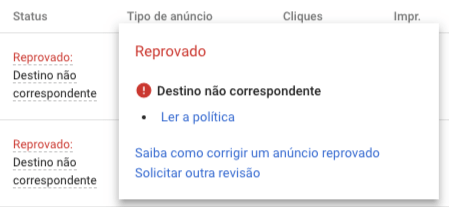
Many of us will click the “Read the policy” and the “Learn how to fix a disapproved ad” links to find a solution to the problem and get our campaigns running as quickly as possible.
What Google says about this policy violation
The possible causes the Google Ads support points out are:
1. Your ad does not accurately reflect the address to which the visitor will be directed.
Examples:
- The display URL (the one that appears in the text ad) is “one-site.com” but when clicking the user is taken to “another-site.com”;
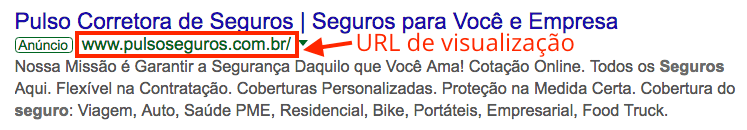
- Using dynamic keyword insertion in the top-level domain or secondary-level domain of the display URL, i.e. “{keyword}.com”, so that a user who searches for “cheap cotton tshirts” would see “cheapcottonthirts.com” as a display URL.
2. Domains or domain extensions in the display URL that are different from the destination URL.
Examples:
- Display URL is “one-site.com” and the final destination URL is “another-site.com” (as mentioned above);
- Display URL is “one-site.com” and the final destination URL is “one-site.org”.
3. Not using a subdomain to clearly differentiate a site from all other sites under the main domain.
Example:
- Display URL: “one-site.com” and final URL is “blog.one-site.com”
4. Final URL redirects that take the user to another domain.
Example:
- The final URL is “http://one-site.com” redirects to the URL “http://one-site2.com”
5. Tracking templates (click and user source tracking) that do not point to the same content as the final destination URL.
Example:
- An e-commerce site where the final URL takes the user to a product category page (example: “Leather Bags”), but the tracking template takes the user to a single product page (example: “Model X Leather Bag”).
What the Google Ads support offers as a fix for “Destination mismatch” is basically:
1. Review the URLs against the above standards;
2. Edit the URLs to comply with the policy.
If you’ve read Google’s documentation on the possible causes of this problem and you’ve gone through the steps above but still haven’t been able to get your ads approved, don’t panic. There’s a reason that can’t be found in the Google Ads support docs – and it could be your case.
A very likely cause (which the Google Ads support does not mention)
It is Geolocation, also called GeoIP. Geolocation is a feature that makes your website available only to visitors who are in a geographic region. Visitors who access the site outside this area will not be able to see it or will be redirected to another version of the site made for the region they are in. The problem with using GeoIP on sites that get traffic from Google Ads campaigns stems from the following sequence of events:
1. You create your campaign and ad group(s);
2. You write the ad texts;
3. You save your ads, they enter the “Under review” status;
4. During the review, Google’s bot (or “robot”) automatically scans (crawls) ad content and destination URLs, among other elements. Therefore, somewhere during the review process, the bot visits the landing page of the ad. Here’s the problem: this robot – the one that pays your landing page a visit – comes from servers located in many different parts of the world.
5. When visiting the GeoIP URL, Google’s bot either:
- notices the redirect (to the version of the site made for its home region) or
- gets blocked by your GeoIP settings
then the ad is disapproved.
Here is a practical example:
Let’s say you have:
- a website available only in Spain: ejemplo.es
- another website with the same content in English, available only to visitors from the United States, Canada, and England: example.com.
If someone in Canada tries to access the Spanish website (ejemplo.es) they will be redirected to the Canadian website (example.com).
If someone in Spain tries to access the website in English (example.com) they will be redirected to the Spanish website (ejemplo.es).
If you create Google Ads campaigns for any of these two websites, as soon as the text ads start being reviewed, Google’s bot – who may come from countries other than your website’s country – will visit the final URL of your ads and will detect the redirect. Your ads will then be disapproved for “Destination mismatch”.
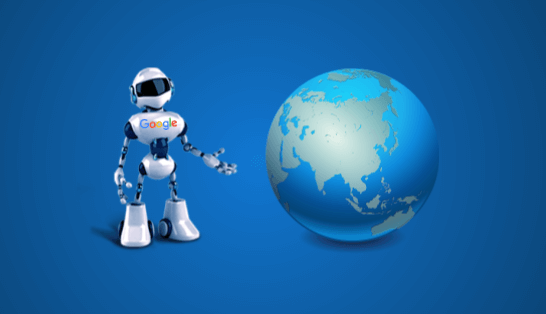
Destination mismatch: how to fix it
If you are in the situation described above (using geolocation on your website), and your ads are being disapproved, read on.
It’s no use calling Google and asking for a manual review because the ads (even ones that are active and approved) are crawled and tested by the Google Ads bot from time to time.
Therefore, even if someone (a human) from Google’s support manually approves your ad, it is very likely that it will be disapproved again soon;
None of us (advertisers of Google Ads) will ever have any control over the origin of Google’s bot crawl during the ad review process.
We can also take for granted that Google Ads will always report any type of redirection in destination URLs. If this stage of the ad review process was not carried out, then we would have a very, very dangerous breach. For example, it would be possible to advertise a product aimed at children and show other content (e.g. aimed at parents) after the redirect.
Solution #1
Consider removing geolocation, thus enabling free access to the website(s).
If you consider the example above (Spanish website and English website) again, then a nice workaround would be:
- removing all the links that point to the website in English from the Spanish website;
- removing all the links that point to the Spanish website from the English website.
By doing this, the audience in one country wouldn’t be able to find the other version of the website easily.
Solution #2
Removing the geolocation and keeping links to sites from other regions (the Spanish site would have links to the site English site and vice versa) visible. Access to both sites would be free for anyone, from any country (think of it: Amazon doesn’t restrict Americans from visiting its French site, does it?).
Solution 3#
The third option would be merging your sites into a single domain and offering different languages as an option.
The takeaway
Google Ads campaigns and GeoIP websites are not a good combination. Sooner or later, your ads should be crawled and disapproved. For sites that get traffic from Google Ads campaigns, the ideal scenario is always avoiding geolocation (GeoIP) and choosing a setup that will avoid this issue.
