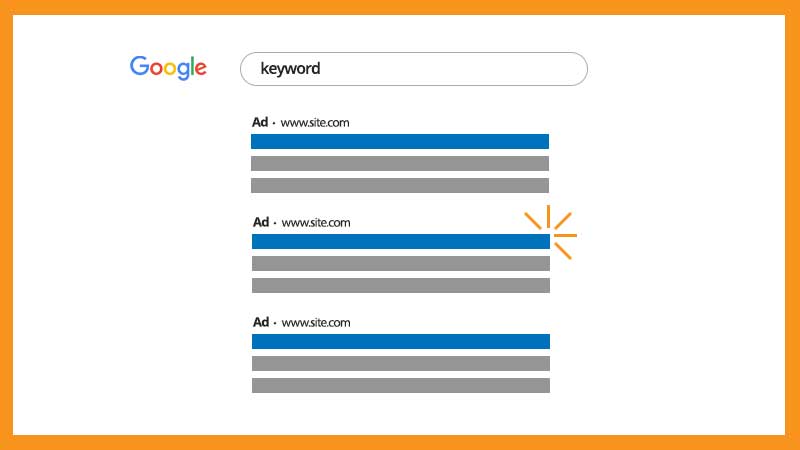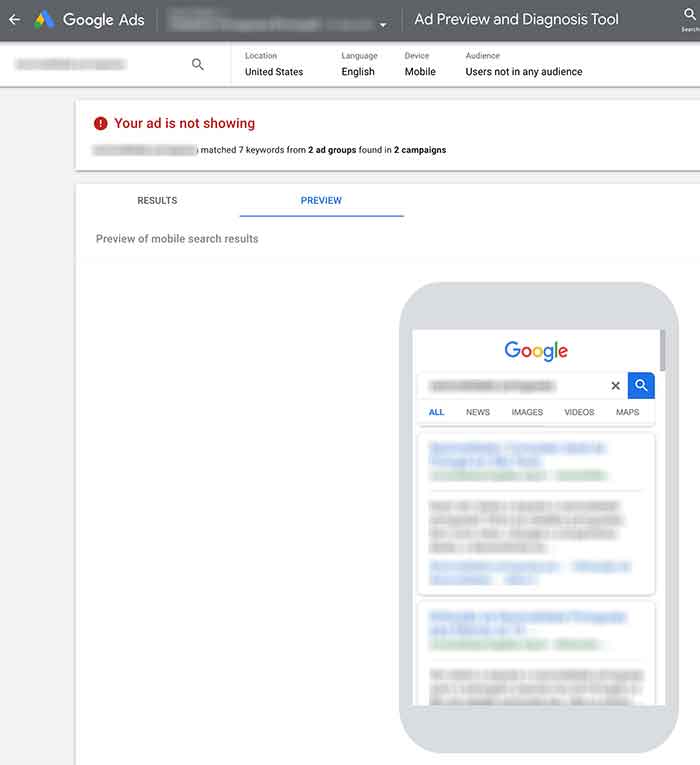After the end of the “Average Position” column in 2019, many Google Ads advertisers wondered how they would be able to see where their ads appear on the results page. After all, once your ad has been created and approved, you’ll most likely want to know what position it appears in. That is, to know where it appears among your competitors’ ads. In this post you will learn how to do it.
Avoid using the Google.com search as if you were a normal user
This is usually the first idea that every advertiser (the less experienced ones) will have: go to google.com and do a search using one of the keywords that are on their list (in their campaign). I know this tactic is tempting, but it is not efficient and it will probably lead to mistakes.
When you do searches that trigger your own ad, you’ll only see it once, from one single geographic location (yours), and with a great chance of getting personalized results based on your browsing history and many other factors. Therefore, you’ll see your ad in a competitive context that just doesn’t represent the whole or even the average of the whole (that is, it doesn’t reflect how all other Google users see your ads in their contexts).
Also, by doing searches that trigger your own ad many times, you accumulate impressions (views) with no clicks, which can reduce your click-through rate (also called CTR) and prevent your ad from being shown as often as it could from that point on. What’s more, if you repeatedly search for your own ad on Google.com but never click on it, it is quite possible that it will no longer be shown to you. This is because the Google Ads system stops serving ads that apparently do not interest the user. If you’ve seen your own ad multiple times but haven’t clicked on it in any of those impressions (views), the system may assume that the ad just doesn’t interest you.
How to see the position of your ads in Google Ads
To find out where your ads appear on the search results page when people do a search using keywords in your campaign, you should use the Ad Preview and Diagnosis Tool. To access it, go to “Tools and Settings” in the top menu (1), then under “Planning” choose “Ad Preview and Diagnosis” (2).
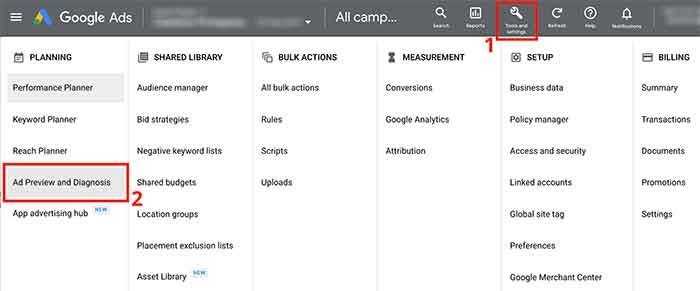
Once you’re there, you must:
- in the field at the top left (1), type a keyword that is in your campaign;
- choose the location, language, device (computer, cell phone, or tablet), and audience for the simulation (2);
- click the search icon (3);

- view the results page (which will be a representation of reality, based on the keyword and settings chosen above) and look for your ad to see its position;

Note that in the screenshot above, the status “Your ad is not showing” (in red) means that my ad is not being served (only for the keyword, location, language and device settings used in this simulation). If you use other keywords from different campaigns and/or ad groups, or if you use different location, language and device settings with the same keyword, the ad status can change. Even when you get a “Your ad is showing” status in green, your ad may show in different positions when you change settings. This is because different locations, languages, and devices have different competition levels, which will affect your position directly.
The system may also report specific problems to display your ad.
Another way to estimate the average position of your ads
Another way to get an estimate of where your ads appear on Google is by using the Auction Insights tool. What you will get here is an average position because it shows aggregated data, according to the period we choose. This is data referring to multiple impressions (views) of the ad over a period of time. With Auction Insights, it is possible to know the percentage of times that the ads associated with each of the keywords in your campaign were served:
- at the top section of the page;
- at the absolute top (the very first position) of the page.
To view this report, choose “Search Keywords” (under “Keywords”) from the side menu (1), then select the keyword you want to analyze (2) and then choose “Auction Insights” from the blue bar (3).
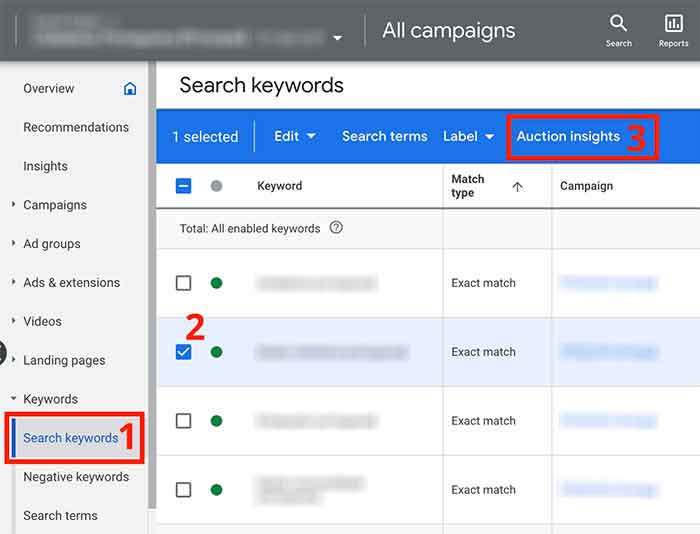
Once you are on the report screen, find the row “You” in the first column “Display URL Domain” (1). This row (“You”) shows your performance, and the other rows are your competitors. To estimate the average position of your ads for the keyword you have chosen, just focus on the columns “Top of page rate” and “Absolute top of page rate” (2).
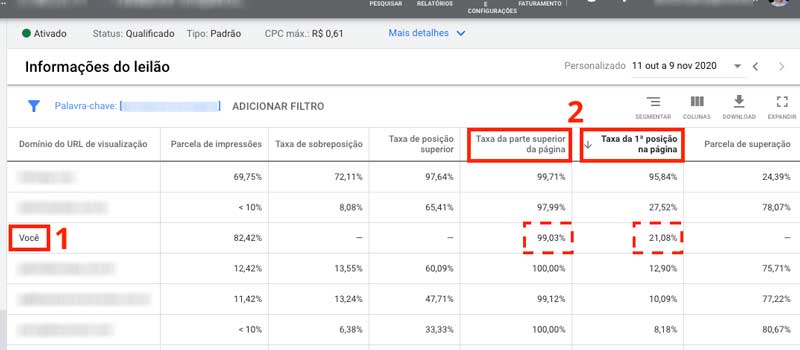
It is important to understand the difference between “Top of page” and “Absolute top of page”:
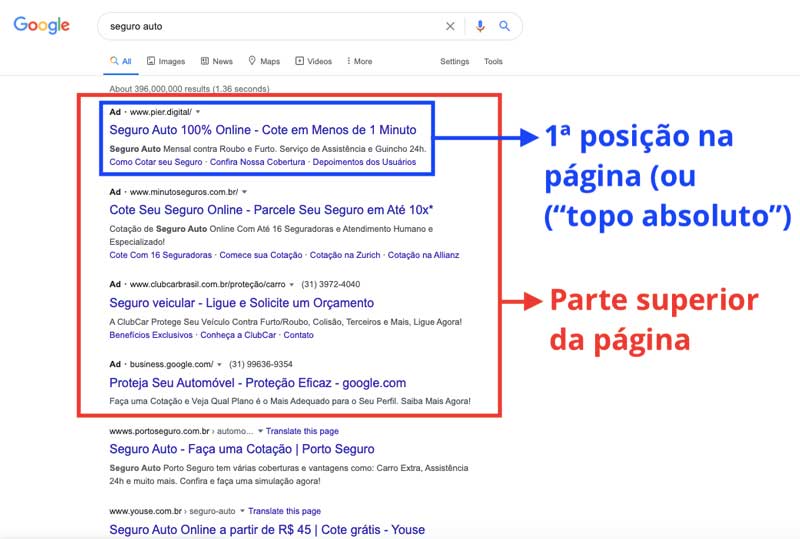
And since you are using the Auction Insights report here, you can also take some more time and do a useful competitive analysis to identify your biggest competitors in Google Ads .
Ad position calculation
Ad position is calculated by a formula called Ad Rank. It gives your ad a score based on:
- your bid;
- the quality of your ads;
- the quality of your landing page;
- the Ad Rank thresholds;
- the individual context of the user’s search;
- the predicted performance of extensions and other ad formats.
This means that even if your competitor bids more than you, you can still get a higher position – yes, at a lower price – with more relevant keywords and ads.
Ad Rank is recalculated each time your ad is eligible to show. Therefore, your ad position can fluctuate depending on the context of the user’s search and the competition among other advertisers at that exact moment.
And don’t forget: your ads can appear on the top or at the bottom of a search results page.
Strategic decisions based on the position of your ads on the results page
By using the two tools I presented above – Ad Preview and Diagnosis and Auction Insights – you can get a good idea of where your ads are being shown on Google. Once you figure out the position of your ads, you may want – or have – to make decisions so as to show your ads at higher or lower positions on the results page, or to show ads more often, less often, as well as other changes. These decisions are strategic, and you are the only person who knows your own business, the available budget you have, your competitors, etc. Therefore, they are individual decisions for specific scenarios.
However, I do have to warn you: don’t fall for the vanity game – which in most cases will be completely useless – of thinking that your ads always have to be in the very first position (absolute top) of the page, or that your ads always have to be higher than competitor X or Y. The important thing here is to think about the actual results your decisions can bring to your business (more conversions, more leads, more sales, etc.).
It could be that you really want your ads to appear above many competitors’ ads simply because you know your campaign is very good – and generates lots of sales (and therefore you will have the chance of selling even more if your ads have more visibility).
But raising your bids a lot just to be above competitor X or Y – or to be in the first position of the page all the time – can be a very bad choice because you may not get a proportional increase in sales. Meaning, you will spend more money “just to be at the top” so that “people will think you are cool” or whatever. Don’t fall for it. In most cases, it is a big rabbit hole. You should always make decisions based on careful data analysis.
Tip
If you want to bid on page location for competitive reasons, you can use the “Target Impression Share” bid strategy. It will give you the option of targetting either the top or the absolute top of the page.
Remember: analyze all your numbers carefully and see if the current position of your ads on Google is aligned with your strategy, your goals, and your finance!