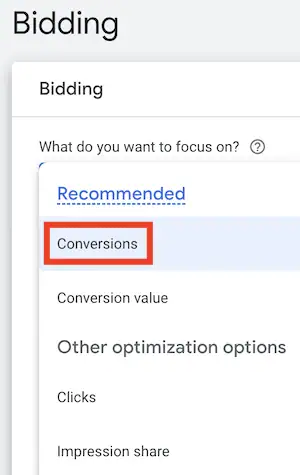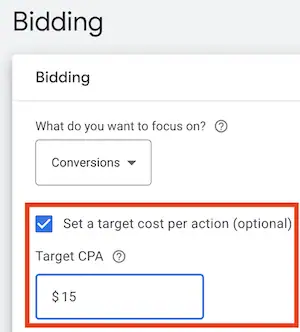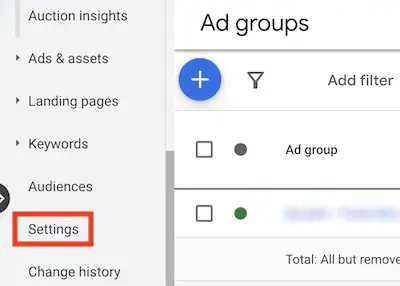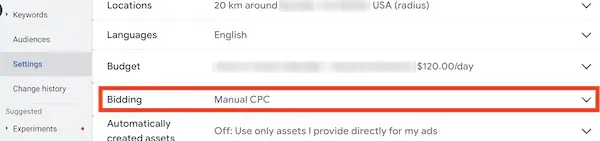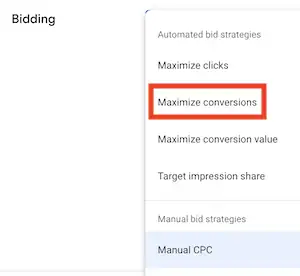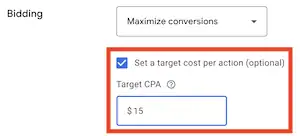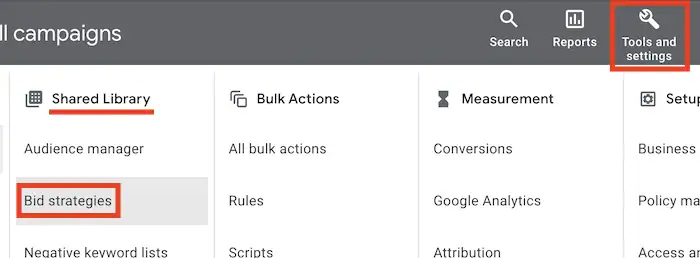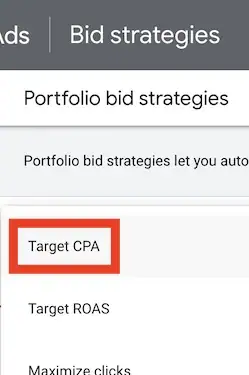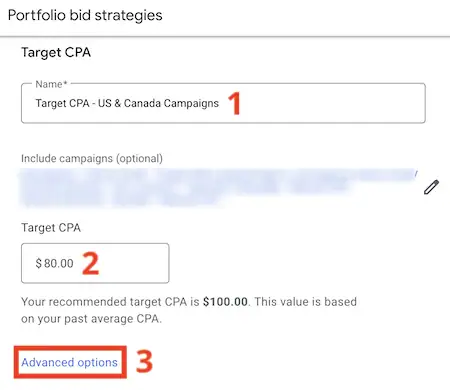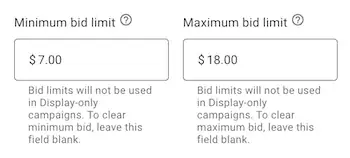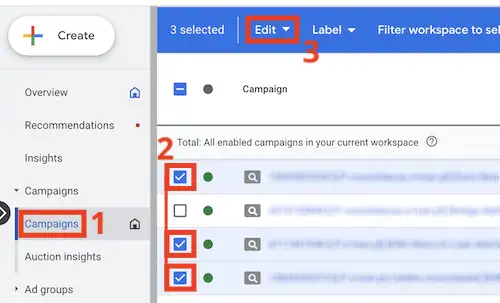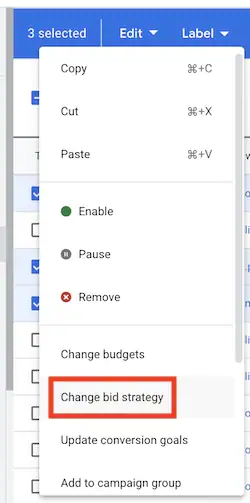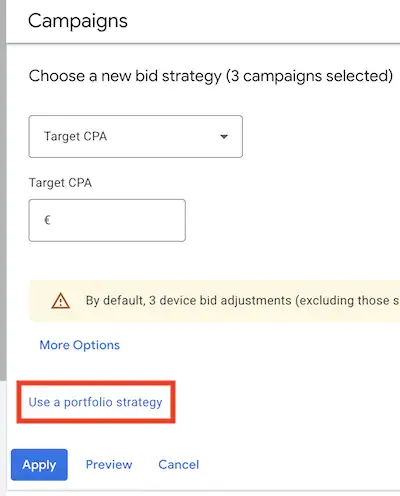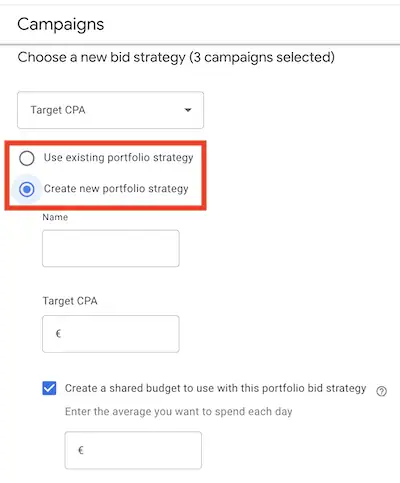Important update
In July 2022, the standard Search bid strategies named “Target CPA” were rebranded as “Maximize conversions,” while “Target ROAS” bid strategies were renamed as “Maximize conversion value”. However, the new names won’t affect the bidding behavior of the strategies, and users will still be able to set an optional Target CPA or Target ROAS, respectively.
This means Target CPA and Target ROAS bid strategies will continue to be available (they were just merged with the “Maximize conversions” and “Maximize conversion value” bid strategies). Therefore:
- The Maximize conversions strategy now has the option to set a Target CPA;
- The Maximize conversion value strategy now has the option to set a Target ROAS.
What is Target CPA?
Target CPA bidding is a type of Smart Bidding approach that aims to secure as many customer conversions as possible by automatically setting bids. With Target CPA bidding, you specify the average cost that you are willing to pay for each conversion.
Google Ads then utilizes this information to determine the appropriate bid based on the likelihood of conversion for a given auction when a potential customer searches for your product or service.
It’s worth noting that for App campaigns, the Target CPA remains the same whether the conversion goal is to install the app or use it. Additionally, Target CPA bidding can be used as either a standard strategy for a single campaign or as a portfolio strategy that spans across multiple campaigns.
This article provides an overview of how Target CPA bidding works and outlines its configuration options.
Before you start
Prior to starting, it is recommended that you familiarize yourself with automated bidding strategies by reading about them, in case you are unsure of the type that would best suit your needs. Additionally, in order to use a Target CPA bid strategy, it is necessary to have conversion tracking configured to monitor your conversions.
To ensure that you are comfortable spending up to twice your average daily budget, without exceeding the monthly charging limit, I advise you to review your budget settings.
Things to consider
- Target CPA bidding is an automated bid strategy designed to maximize conversions while maintaining a set cost-per-action (CPA) goal. By using conversion tracking data, Target CPA bidding helps avoid unprofitable clicks and increases conversions at a lower cost. This is achieved by setting higher CPC bids for more valuable clicks and lower CPC bids for less valuable clicks based on the campaign’s history of conversions.
- To use Target CPA bidding, you need to set a target CPA that represents the average amount you want to pay for a conversion. The Target CPA simulator can help estimate how changes to the target CPA will affect conversion volume.
- Enhanced CPC (ECPC) is a similar feature that can also help increase sales or conversions. The main difference is that ECPC adjusts to the maximum CPC bids you manually set, while Target CPA automatically generates bids to achieve the target CPA.
- In TrueView for action ads, engagements are defined as clicks on the ad or 10 seconds of viewing time. If both occur, only the click is counted. Viewing at least 10 seconds of a video ad is considered to lead to a website conversion if the conversion occurs within three days of the engagement. Conversions for users who click on your ad will still be attributed over the current conversion window.
How Target CPA works
Target CPA bidding operates by utilizing historical data from your campaign and assessing the contextual signals present at the time of the auction to automatically determine an optimal bid for your ad each time it is eligible to appear.
While some conversions may cost more or less than your specified target, Google Ads aims to maintain your cost per conversion at an average equal to your target CPA. However, variations in CPA may occur due to factors outside of Google’s control, such as changes to your ads or website or heightened competition in ad auctions. Similarly, your actual conversion rate may deviate from the predicted conversion rate.
For instance, if you set a target CPA of $15 USD, Google Ads will strive to obtain as many conversions as possible at an average cost of $15 USD. This strategy adapts bids in real-time utilizing signals such as device, location, browser, time of day, remarketing lists, and other factors to enhance your performance in every ad auction.
How to create a Target CPA bid strategy
A Target CPA bid strategy can be established in one of two ways:
- for a single campaign (standard strategy) or
- for multiple campaigns (portfolio bid strategy).
This can be done in several ways, such as:
- creating it with a new campaign;
- modifying campaign settings;
- creating it through the “Bid strategies” feature in the Shared library.
Let’s see the ways to do it in detail.
Set up Target CPA for a new campaign
To opt a single campaign into Smart Bidding, follow these steps:
- Create a new Search campaign and choose a campaign goal (or choose “Create a campaign without a goal’s guidance”). Follow the on-screen instructions.
- When you get to the “Bidding” section, choose “Conversions” from the bidding dropdown menu.

- Check the box under “Set a Target cost per action (optional)“.

- Click “Save and continue” to finalize your settings.
Set up Target CPA for an existing campaign
- Click the campaign you want to set up Target CPA for.
- Choose “Settings” from the menu on the left.

- Click the “Bidding” section.

- Click “Change bid strategy“.
- Select “Maximize conversions” from the bid strategy dropdown.

- Check the box under “Set a target cost per action (optional)” and enter the amount you wish to pay for each conversion action (which is your Target CPA).

- Click “Save“.
Set up Target CPA for multiple campaigns (portfolio strategy)
To create a portfolio bid strategy in the Shared library “Bid strategies” page, follow these steps:
- Click the tool icon (“Tools And Settings“) in the upper right corner, then select “Bid strategies” under “Shared library.”

- Click the “+ Plus” button and choose the type of bid strategy you want to create. In this example, it is “Target CPA“.

- Enter a name for your new portfolio bid strategy (1), then select the campaigns you want to include (you can add more later) (2). If you want to set minimum and maximum bid limit amounts, click “Advanced options” (3).

- Enter the minimum and maximum bid limit amounts.

- Click “Save.”
Create or change a portfolio bid strategy with one or multiple existing campaigns
To create or change a portfolio bid strategy with one or multiple existing campaigns, follow these steps:
- Go to the “Campaigns” tab (1), select the campaigns you want to apply the bid strategy to (2), and click “Edit” on the blue bar at the top (3).

- Select “Change bid strategy” from the dropdown menu.

- Here, you can apply a standard bid strategy to the selected campaigns or click “Use a portfolio strategy” to apply one of your portfolio strategies to them.

- From here you can choose to either “Create new portfolio strategy” or “Use existing portfolio strategy.” Create a new Target CPA portfolio strategy or use your existing Target CPA portfolio strategy by entering your desired settings.

- Click “Apply.“
Target CPA settings explained
Keep in mind
Target CPA for App Campaigns is called cost per install or cost per in-app action.
Target CPA, which can also refer to cost per install or cost per in-app action for App campaigns, is the average amount you are willing to pay for a conversion. The target CPA you establish may impact the quantity of conversions you receive. If your target is set too low, you may miss out on clicks that could have resulted in conversions, ultimately resulting in fewer overall conversions.
Google Ads will recommend a target CPA for your campaign based on historical conversion data. This recommendation is calculated by taking into account your actual CPA performance over the previous few weeks and adjusting for traffic fluctuations in the locations where your ads are displayed.
When formulating the recommended target CPA, performance data from the last few days is excluded to account for conversions that may take more than a day to complete following an ad interaction (conversion delay). You have the option to either use this recommended target CPA or to set your own target CPA.
Tip
Select your desired conversions to bid for
You can utilize the “Include in ‘Conversions'” option to determine whether or not to include specific conversion actions in your reporting columns for “Conversions” and “Conversion value.” Bid strategies such as Target CPA, Target ROAS, and ECPC utilize data from these columns, so your bid strategy will solely optimize based on the conversions you’ve chosen to include. To learn more about the “Include in Conversions” option, click here.
By default, cross-device conversions from Display Network, Video, Search, and Shopping campaigns are included.
Average Target CPA
Your average target CPA is the traffic-weighted average cost per action (CPA) that your bid strategy aims to optimize for. It takes into account the average of your device bid adjustments, ad group target CPAs, and any modifications you’ve made to your target CPA over time.
Due to these variables, your average target CPA may differ from the target CPA you initially set. When evaluating the performance of your bid strategy, it’s recommended to compare the actual CPA achieved with the strategy’s average target CPA because the latter more accurately reflects what Smart Bidding is optimizing for.
Bid limits
It is not recommended to set bid limits for your Target CPA bid strategy as it can hinder Google Ads’ automatic bid optimization and limit their ability to adjust your bids to meet your target CPA effectively. Bid limits are only available for portfolio Target CPA bid strategies and will only be used in Search Network auctions.
If you do choose to set bid limits, keep in mind that the bidding algorithm may still set a maximum CPC bid that is lower than your minimum bid limit due to smart pricing. The maximum bid limit refers to the highest CPC bid you want Google Ads to set, while the minimum bid limit refers to the minimum CPC bid you want Google Ads to set.
Device bid adjustments
With Target CPA, you can adjust bids for specific devices to prioritize conversions. Device bid adjustments can be set for desktop, tablet, and mobile devices.
In contrast to bid adjustments for manual CPC, Target CPA bid adjustments modify the value of your CPA target rather than the bids themselves. To achieve optimal performance, it’s recommended to remove any manual CPC bid adjustments when switching to Target CPA.
For instance, if your target CPA is $20 USD, setting a bid adjustment of +40% for mobile devices will increase your target CPA to $28 USD. Conversely, setting a mobile bid adjustment of -100% will prevent your ads from displaying on mobile devices.
It’s important to note that non-device bid adjustments are not considered on the Search and Display Network.
Pay for conversions (for the Display Network only)
In Display campaigns, you have the option to pay for conversions instead of paying for clicks or engaged views. To activate this feature, navigate to the “Bidding” section during campaign setup and select “Conversions” from the “Pay for” dropdown menu.
Where to find these metrics
To evaluate the performance of your bid strategy, you can use the Average Target CPA metric. This metric allows you to measure the CPA that your bid strategy aimed for during specific time periods. By adjusting the date range, you can analyze how your strategy optimized during that period. However, keep in mind that there won’t be an average Target CPA for periods without traffic.
To add this metric as a new column, click the “Columns” icon right above the campaigns list.
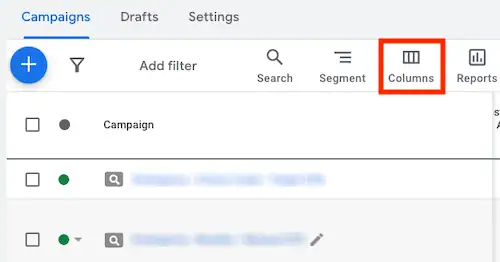
Select “Avg. target CPA” or “Avg. target cost per in-app action” from the “Performance” category.
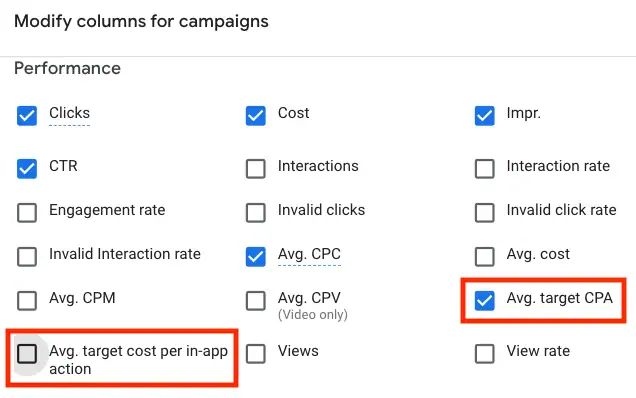
Additionally, the Average Target CPA can be found in your bid strategy report alongside the “Actual CPA” metric, which represents the actual CPA achieved by the strategy. You can learn how to access your bid strategy reports in our help center.
It’s worth noting that the average target CPA is available for both standard and portfolio bid strategies. However, if you want to view the average target cost per install and the average target cost per in-app action metrics, you need to select a date range from June 5, 2020, and beyond, and this setting is only applicable for App campaigns.
Troubleshooting common problems after switching to Target CPA
Low traffic or low conversion rate after enabling Target CPA
If you’re using Target cost-per-action (CPA) bidding, you may encounter situations where there is a decrease in traffic or conversion rate. Here are some steps you can take to address these issues.
- Review your target CPA. It’s possible that your target CPA is too low. You can compare your target CPA to your campaign’s historical average CPA. If your target CPA is significantly lower than your historical average CPA, achieving your target CPA while maintaining reasonable levels of traffic may not be feasible, and you should consider increasing your target.
- Check for an increase in conversions. You may be focusing on clicks or impressions instead of conversions. Target CPA bidding aims to generate more conversions, so it’s possible to observe a reduction in impressions or clicks while increasing conversions.
- Ensure Conversion Tracking is active. If you disable the conversions that you’re monitoring, ads in campaigns that use Target CPA bidding will cease to operate. To display your ads again, you must enable Conversion Tracking.
Note that if your budget is insufficient for your target, you can either increase your budget or reduce your target.
Consider reassessing your conversion rate
After implementing a Target CPA bid strategy, you may notice a drop in conversion rate. However, this could actually be a positive change for your campaign’s ROI, as the change in cost per click could have a very favorable effect. It’s important to remember that the average conversion rate is calculated across all clicks.
For example, suppose your Target CPA bid strategy leads to an increase in cheap clicks with slightly lower conversion rates. In that case, your conversion rate may appear to decrease even if there were no other changes to your campaign.
Here’s an example:
Suppose you used to get one conversion out of every 10 clicks from a specific website, and each click cost $2. This would result in a 10% conversion rate with a total cost of $20 per conversion. Then, let’s say Target CPA bidding changed your bids so that you advertised on a website where you paid $0.10 per click, but only one in 50 people converted from these clicks.
Your conversion rate would drop to just 2%, but your cost per conversion would also drop to just $5, resulting in a lower cost and a much better ROI.