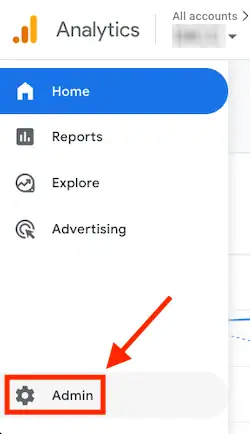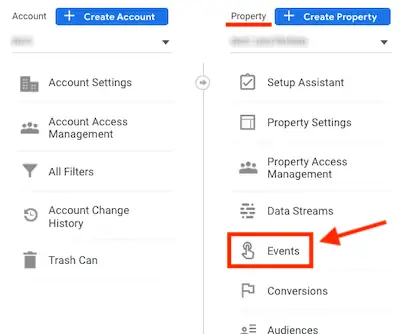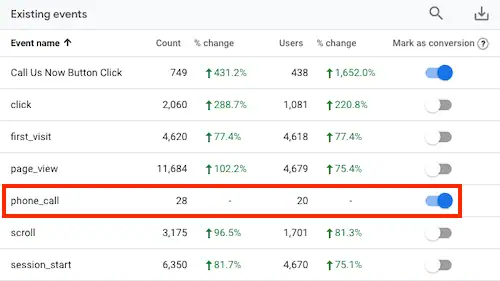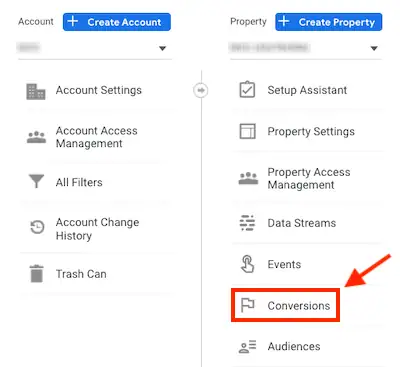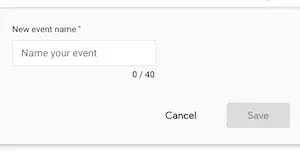Do you want to enhance your marketing campaign results by tracking your offline conversions?
Could implementing offline conversion tracking give you an edge over your competitors in your digital marketing efforts?
Are you concerned about ensuring that your online marketing efforts are contributing to in-store purchases?
While measuring online marketing performance can be straightforward with advanced tracking tools, it can be challenging to track sales that occur offline after online engagement.
Effective offline conversion tracking is crucial for businesses with brick-and-mortar stores to run successful marketing campaigns and gain insights into the customer journey.
By using offline conversion tracking, you can monitor consumer behavior throughout the sales funnel and improve their experience, leading to increased ROI.
Discover how your business can leverage Google Analytics 4 (GA4) in combination with call data to uncover hidden insights and optimize your marketing campaigns.
This tutorial covers the following topics:
Let’s explore innovative methods to extract valuable insights from phone calls, which are the most common form of offline conversions.
How important is tracking offline phone call conversions in Google Analytics 4?
For service-based industries, phone calls are a critical channel for generating business inquiries. Therefore, it’s essential to track the source of these leads accurately, especially when phone calls are a part of the customer journey. Here are some reasons why it’s so important:
- Attribution: tracking phone calls can help you accurately attribute phone leads and sales to specific marketing campaigns. By using call tracking software, you can see which campaigns and channels are generating the most phone calls, and adjust your marketing strategy accordingly.
- Conversion tracking: phone call tracking can also help you track the conversion rate of phone leads to sales. By tracking how many calls lead to actual sales, you can optimize your sales process and improve your ROI.
- Customer insights: analyzing phone call data can provide valuable insights into customer behavior, needs, and preferences. This information can help you tailor your marketing messages and improve your customer experience.
- Quality control: by recording and reviewing phone calls, you can ensure that your sales and customer service teams are delivering a consistent and high-quality experience to customers.
By gaining a comprehensive understanding of your leads’ journey and specific needs, you can improve your future marketing campaigns and increase conversions.
Learn more about your leads
By tracking phone calls, you can gain valuable lead generation insights. Advanced call tracking in Google Analytics 4 provides you with information such as:
- Duration of the call with the representative
- Whether the call was answered or not
- Whether the lead was marked as qualified by the representative
- Whether the lead showed interest in a specific product or service line
With this information, you can dive deeper into detailed call insights using AI-powered call analytics tools, such as:
- CallRail
- CloudTalk
- Call Tracking Metrics
- Invoca
- or others.
The software transcribes and records all customer conversations, automatically classifies and qualifies callers, and provides valuable insights.
You can also fine-tune your ads approach by linking each caller to the specific marketing piece that drove them to your client’s business. This helps to identify top-performing strategies and discover potential new keywords for future campaigns.
Moreover, you can analyze all of your client’s inbound phone calls, not just those that resulted from ad clicks. This enables you to get a comprehensive overview of your client’s phone traffic and optimize your marketing strategy accordingly.
By tracking phone call conversions, which are typically the primary source of inquiries for businesses, you can gain insights into where most of your high-intent customers are coming from.
Improve your PPC campaigns and SEO
With the insights gained from tracking phone call conversions, you can focus your efforts on the most effective PPC and SEO campaigns that bring in customers.
While phone inquiries often indicate high-intent prospects, it can be challenging to determine which marketing channel prompted a lead to call your business. This is where Google Analytics 4 comes in handy, providing valuable data to help you attribute phone call conversions to specific marketing channels.
Google Analytics 4 and call tracking
Google Analytics 4 (GA4) is the latest version of Google’s website traffic and engagement tracking tool. It enables you to gain insights into the number of visitors to your website, the pages they are reading, and the factors that motivate them to become customers.
Moreover, GA4 allows you to seamlessly track your customer’s journey across multiple platforms, including phone calls and other offline conversions.
Does Google Analytics 4 natively track phone calls?
No, Google Analytics 4 does not track calls by default. Google’s native call tracking is not equipped to effectively analyze phone calls.
Initially, GA4 only tracks a limited number of conversion events:
- purchase (web and app)
- first_open (app only)
- in_app_purchase (app only)
- app_store_subscription_convert (app only)
- app_store_subscription_renew (app only)
The events above are web and app purchases, app subscriptions, and app first opens.
To accurately attribute phone calls in GA4, you need to manually create custom conversion events.
In GA4, goals are considered as conversions, eliminating the need to establish goals based on limited conversion criteria. GA4 is much more intelligent and automated when it comes to conversion tracking.
Conversions in GA4 are event-based, with the event_name serving as the conversion and the parameter modifying the event. This means that an event can now be marked as a conversion.
However, even with GA4’s capability to track clicks on phone numbers, it still misses out on a significant portion of calls where users manually input the phone number into their phones.
How to use Advanced Call Analytics in Google Analytics 4
To track advanced phone call analytics in Google Analytics 4, you can use Call Tracking by CallRail as GA4 does not have effective call tracking capabilities. CallRail seamlessly integrates with GA4 to provide more actionable marketing insights than using GA4 alone.
How to create call tracking conversion events in Google Analytics 4
If you want to create call tracking conversion events in Google Analytics 4, CallRail provides a comprehensive guide that outlines the process. Here are the essential steps:
You can configure an existing event to be tracked as a conversion by following these steps:
- Go to “Admin” in the left-hand navigation menu.

- Chose “Events” under the “Property” column.

- Find the event in the “Existing events” table.
- Turn on the “Mark as conversion” switch in the event’s column.

- If you are using CallRail, you will see conversions under the names “phone_call” (as in the screenshot above), “form”, “chat”, and “SMS” (depending on your plan). If you are using another call analytics service, refer to their documentation to find out what their events are called and proceed as explained above.
You can also create a new conversion event from the event name by following these steps:
- Go to “Admin” in the left-hand navigation menu.
- Chose “Events” under the “Property” column.
- Click on the “New event” button.
- In the “Event details” section, enter the event name.
- Turn on the “Value” switch and enter a numeric value for the conversion.
- Turn on the “Mark as conversion” switch.
If you are using CallRail, you will see conversions under the names “phone_call”, “form”, “chat”, and “SMS”, depending on your plan.
To generate a conversion from an event name in GA4, follow these steps:
- Go to the left navigation and select “Admin“.

- Under “Property“, click “Conversions“.

- Click “New Conversion Event“.

- Enter the exact name of the event, including proper capitalization.

- Save the event.
The takeaway
Improve your marketing strategy by using phone call event data instead of relying on guesses to understand which tactics are working for your business. With call tracking software such as CallRail, you can easily track all major conversion events and gain a better understanding of what drives customers to call your business.
By incorporating offline conversion tracking into your strategy, you can see the value of your marketing campaigns through data collection, and build more efficient workflows. Google Analytics 4 with CallRail’s Call Tracking provides a comprehensive solution to measure the success of all aspects of your marketing campaigns, including phone calls.