A CSV (comma-separated values) file is a type of text file in which data is separated by commas. It has a specific format that allows information to be saved in a table structured format.
CSV files are usually found in spreadsheets and databases.
They are often used to move data between applications that are not able to exchange data.
How to open CSV files
To open .csv files you can use:
- Excel
- Numbers (Mac)
- Google Spreadsheets
- many online services (most of them are free)
How Google Ads uses CSV files
Regardless of where you are in Google Ads (campaign, ad group, or keyword level), if you see the “Download” button it means you can download a CSV file with the data you see on that screen.
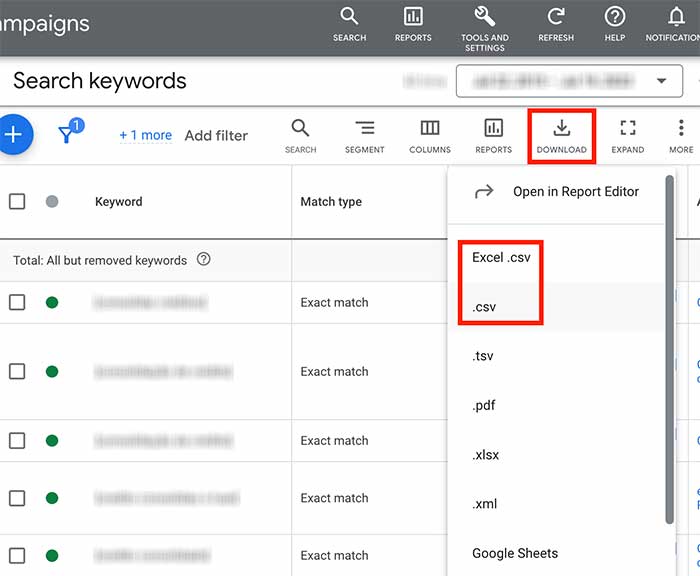
Aside from downloading data from your account, you can also use CSV files to import data into Google Ads Editor.
